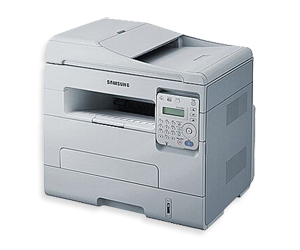Samsung SCX-4726FD Print & Scanning
- SCX-4726FD Scan Software & Drivers for Windows, Mac OS and Linux
Samsung SCX-4726FD Scan Drivers & Software
OS Supported macOS High Sierra 10.13 / macOS Sierra v10.12 / OS X El Capitan v10.11 / Mac OS v10.0 / OS X Yosemite v10.10 / OS X Mavericks v10.9 / OS X Mountain Lion v10.8 / OS X Lion v10.7 / OS X Snow Leopard v10.6 / OS X Leopard v10.5 / Mac OS v10.4 / Mac OS v10.3 / Windows 11 / Windows 10 (32-bit) / Windows 10 (64-bit) / Windows 8.1 (32-bit) / Windows 8.1 (64-bit) / Windows 8 (32-bit) / Windows 8 (64-bit) / Windows 7 (32-bit) / Windows 7 (64-bit) / Windows Vista (32-bit) / Windows Vista (64-bit) / Windows XP / Server 2003 / 2008 / 2012 / 2016 / Linux
Download ↔ SCX-4726FD Series Scan Driver V2.31.49 for Mac OS – OS X Mavericks v10.9 / OS X Mountain Lion v10.8 / OS X Lion v10.7 / OS X Snow Leopard v10.6 / OS X Leopard v10.5 / Mac OS v10.4
Download ↔ Samsung SCX-4726, 4727, 4728, 4729 Series Scan Driver V2.31.49 for Mac OS – OS X Yosemite v10.10 / OS X Mavericks v10.9 / OS X Mountain Lion v10.8 / OS X Lion v10.7 / OS X Snow Leopard v10.6 / OS X Leopard v10.5 / Mac OS v10.4
Download ↔ Samsung SmarThru Office 2 (Windows) – Windows 8.1 (32-bit) / Windows 8.1 (64-bit) / Windows 8 (32-bit) / Windows 8 (64-bit) / Windows 7 (32-bit) / Windows 7 (64-bit) / Windows Vista (32-bit) / Vista (64-bit) / Windows XP (32-bit) / XP 64-Bit Edition / Windows Server 2003 / Server 2003 64-Bit Edition / Server 2008 R2 / Server 2008 x64 / Server 2012
Download ↔ Samsung Easy Printer Manager V2.00.01.36 (Windows) – Windows 11 / Windows 10 (32-bit) / Windows 10 (64-bit) / Windows 8.1 (32-bit) / Windows 8.1 (64-bit) / Windows 8 (32-bit) / Windows 8 (64-bit) / Windows 7 (32-bit) / Windows 7 (64-bit) / Windows Vista (32-bit) / Windows Vista (64-bit) / Windows XP / Server 2003 / 2008
Download ↔ Samsung Easy Document Creator V2.02.61 (Windows) – Windows 10 (32-bit) / Windows 10 (64-bit) / Windows 8.1 (32-bit) / Windows 8.1 (64-bit) / Windows 8 (32-bit) / Windows 8 (64-bit) / Windows 7 (32-bit) / Windows 7 (64-bit) / Windows Vista (32-bit) / Windows Vista (64-bit) / Windows XP / Server 2003 / 2008
Download ↔ Samsung Easy Printer Manager V1.02.07 for macOS High Sierra 10.13 / macOS Sierra v10.12 / OS X El Capitan v10.11 / OS X Yosemite v10.10 / OS X Mavericks v10.9 / OS X Mountain Lion v10.8 / OS X Lion v10.7 / OS X Snow Leopard v10.6 / OS X Leopard v10.5
Download ↔ Easy Printer Manager V1.01.38 for Mac OS X 10.9
Download ↔ Samsung Linux Print and Scan Driver V1.00.39_01.17 for Linux
Explore Printer Solutions available for you need a Software & Drivers Samsung SCX-4726FD Series for Windows, Mac OS provided on this page. The important thing is obligated to note that all the software that we make available to users of Your Printers listed below can be installed, even the information we get from directly your trusted products.
SCX-4726FD Scan Setup for Windows, Mac OS
Certainly! Here’s a guide on how to install the scanner drivers for the Samsung SCX-4726FD on both Windows and Mac operating systems:
- How to Install SCX-4726FD Scanner Drivers for Windows:
Download Drivers:
- Visit the Samsung Support website.
- Find the SCX-4726FD model and navigate to the drivers section.
- Download the scanner driver compatible with your Windows version.
Install the Scanner Drivers:
- Locate the downloaded driver file on your computer and double-click it to start the installation process.
- Follow the on-screen instructions provided by the installer.
- Connect your SCX-4726FD printer to your computer using a USB cable or via network connection if required during the installation.
- Complete the installation by following all the prompts.
Verify Installation:
- Once the installation is finished, open a scanning application on your Windows computer.
- Check if the Samsung SCX-4726FD scanner is detected and available for use.
- How to Install SCX-4726FD Scanner Drivers for Mac OS:
Download Drivers:
- Visit the Samsung Support website.
- Look for the SCX-4726FD model and navigate to the drivers section specifically for Mac OS.
- Download the scanner driver compatible with your Mac OS version.
Install the Scanner Drivers:
- Locate the downloaded driver file (usually a .dmg file) on your Mac and double-click it to mount the disk image.
- Follow the instructions provided in the installer to begin the installation process.
- Connect your SCX-4726FD printer to your Mac using a USB cable or through the network if prompted during installation.
- Complete the installation by following all the prompts and allowing necessary permissions.
Verification:
- After installation, open a scanning application on your Mac.
- Check if the Samsung SCX-4726FD scanner is recognized and available for use.
Note: Ensure that you have administrative privileges on your computer to install drivers. Additionally, it’s recommended to restart your computer after the installation to ensure proper functioning of the scanner drivers.
Always refer to the user manual or Samsung’s official documentation for any specific instructions or updates related to driver installations for your SCX-4726FD model.