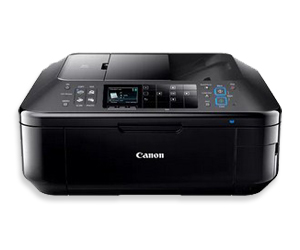Canon PIXMA MX712 Wireless Inkjet Printers
- Canon PIXMA MX712 Printer: A Versatile Printing Solution
Canon PIXMA MX712 stands as a versatile multifunctional inkjet printer, thoughtfully equipped with a wide array of capabilities to address diverse printing, scanning, copying, and faxing requirements. It proudly belongs to Canon’s esteemed PIXMA series, renowned for its exceptional print quality and remarkable versatility. Discover the exceptional capabilities of the Canon PIXMA MX712 Printer in our comprehensive review. Explore its top features, benefits, and specifications, and learn how this versatile inkjet printer can meet all your printing, scanning, copying, and faxing needs.
Key features of the Canon PIXMA MX712 include:
Top Features and Benefits of Canon PIXMA MX712 Printer:
High-Quality Printing: The MX712 is capable of producing sharp and vibrant documents and photos with a maximum color resolution of Up to 9600 x 2400 dpi. It uses five individual ink tanks to achieve excellent color accuracy.
Wireless Connectivity: The printer supports wireless printing, allowing you to print from your smartphone, tablet, or computer without the need for cables. It also has built-in Ethernet for wired network connectivity.
Auto-Duplex Printing: This feature enables automatic double-sided printing, helping you save on paper costs and reduce environmental impact.
ADF (Automatic Document Feeder): The MX712 includes a 35-sheet ADF, which makes it easy to scan, copy, or fax multi-page documents without manual intervention.
Full HD Movie Print: You can print still images from your Full HD movie clips captured with a Canon EOS or PowerShot camera. This feature is great for preserving memories.
Mobile Printing: Canon’s Easy-PhotoPrint app and AirPrint compatibility make it easy to print directly from your mobile devices.
LCD Screen: The printer features a 3-inch LCD screen that simplifies navigation and setup, making it user-friendly.
Direct Photo Printing: You can print photos directly from compatible memory cards, USB drives, or PictBridge-enabled digital cameras, eliminating the need for a computer.
Fax Capability: The MX712 has fax functionality with a Super G3 high-speed fax and memory that can store up to 250 incoming pages.
Specifications of Canon PIXMA MX712 Printer:
Here are some key specifications for the Canon PIXMA MX712:
Print Technology: Inkjet
Print Resolution: Up to 9600 x 2400 dpi
Print Speed: Up to 12.5 pages per minute (ppm) for black and white, up to 9.3 ppm for color
Scanner Type: Flatbed and ADF
Scanner Resolution: Up to 2400 x 4800 dpi (optical), up to 19,200 x 19,200 dpi (interpolated)
Copy Speed: Approx. 12 seconds per page (color)
Fax Transmission Speed: Super G3: 33.6 Kbps
Connectivity: USB, Ethernet, Wi-Fi, PictBridge, AirPrint
Paper Capacity: 150 sheets (front-loading cassette), 35 sheets (ADF)
Dimensions: 18.1″ (W) x 15.4″ (D) x 8.6″ (H)
Weight: 25.7 lbs.
Please note that specifications may vary slightly depending on the region and model variant. Be sure to check the official Canon website or product documentation for the most up-to-date information on the Canon PIXMA MX712 Printer.
Canon PIXMA MX712 Printer Drivers
If you’re looking for MX712 printer drivers, you can typically find them on the official Canon website or through your operating system’s built-in driver update feature. Here’s a brief guide on where to find and download Canon PIXMA MX712 printer drivers:
Several operating systems, including Windows and macOS, come equipped with standard printer drivers that can potentially function seamlessly with your Canon PIXMA MX712, eliminating the necessity for extra software downloads.
Canon PIXMA MX712 Series Software & Drivers
OS Compatibility macOS Sonoma 14 / macOS Ventura 13 / macOS Monterey 12 / macOS Big Sur 11 / macOS Catalina 10.15 / macOS Mojave 10.14 / macOS High Sierra 10.13 / macOS Sierra v10.12 / OS X El Capitan v10.11 / OS X Yosemite v10.10 / OS X Mavericks v10.9.5 / OS X Mountain Lion v10.8 / OS X Lion v10.7 / OS X Snow Leopard v10.6 / Mac OS v10.5 / Windows 11 / Windows 10 (32-bit) / Windows 10 (64-bit) / Windows 8.1 (32-bit) / Windows 8.1 (64-bit) / Windows 8 (32-bit) / Windows 8 (64-bit) / Windows 7 (32-bit) / Windows 7 (64-bit) / Windows Vista (32-bit) / Windows Vista (64-bit) / Windows XP (32-bit) / Linux
| Download | Description |
|---|---|
| Download | MX710 series MP Driver Ver. 1.03 (Windows) – Windows 10(32bit) / Windows 10(64bit) / Windows 8.1(32bit) / Windows 8.1(64bit) / Windows 8 (32bit) / Windows 8 (64bit) / Windows 7 SP1 or later(32bit) / Windows 7 SP1 or later(64bit) / Windows Vista SP2 or later(32bit) / Windows Vista SP2 or later(64bit) |
| Download | My Image Garden Ver.3.6.4 (Windows) – Windows 11 / Windows 10(32bit) / Windows 10(64bit) / Windows 8.1(32bit) / Windows 8.1(64bit) / Windows 8 (32bit) / Windows 8 (64bit) / Windows 7 SP1 or later(32bit) / Windows 7 SP1 or later(64bit) / Windows Vista SP2 or later(32bit) / Windows Vista SP2 or later(64bit) |
| Download | Speed Dial Utility Ver. 1.6.0 (Windows) – Windows 11 / Windows 10(32bit) / Windows 10(64bit) / Windows 8.1(32bit) / Windows 8.1(64bit) / Windows 8 (32bit) / Windows 8 (64bit) / Windows 7 SP1 or later(32bit) / Windows 7 SP1 or later(64bit) / Windows Vista SP2 or later(32bit) / Windows Vista SP2 or later(64bit) |
| Download | MP Navigator EX Ver. 5.1.1 (Windows 10/10 x64/8.1/8.1 x64/8/8 x64/7/7 x64/Vista/Vista64/XP) |
MX712 Printer Drivers Mac
| Download | Description |
|---|---|
| Download | MX710 series Scanner Driver Ver.18.1.0c (Mac) – macOS High Sierra 10.13 / macOS Sierra v10.12 / OS X El Capitan v10.11 / OS X Yosemite v10.10 / OS X Mavericks v10.9 / OS X Mountain Lion v10.8.5 / OS X Lion v10.7.5 / OS X Snow Leopard v10.6.8 / OS X Leopard v10.5.8 |
| Download | ICA Driver Ver. 4.0.0a (Mac) – macOS High Sierra 10.13 / macOS Sierra v10.12 / OS X El Capitan v10.11 / OS X Yosemite v10.10 / OS X Mavericks v10.9 / OS X Mountain Lion v10.8.5 / OS X Lion v10.7.5 |
| Download | Canon IJ Network Tool Ver.4.7.6 (Mac) – macOS Sonoma 14 / macOS Ventura 13 / macOS Monterey 12 / macOS Big Sur 11 / macOS Catalina 10.15 / macOS Mojave 10.14 / macOS High Sierra 10.13 / macOS Sierra v10.12 / OS X El Capitan v10.11 / OS X Yosemite v10.10 / OS X Mavericks v10.9.5 |
| Download | MP Navigator EX Ver. 5.1.2 (Mac) – (Mac) – macOS High Sierra 10.13 / macOS Sierra v10.12 / OS X El Capitan v10.11 / OS X Yosemite v10.10 / OS X Mavericks v10.9 / OS X Mountain Lion v10.8.5 / OS X Lion v10.7.5 |
| Download | My Image Garden Ver.3.6.7 (Mac) – macOS Ventura 13 / macOS Monterey 12 / macOS Big Sur 11 / macOS Catalina 10.15 / macOS Mojave 10.14 / macOS High Sierra 10.13 / macOS Sierra v10.12 / OS X El Capitan v10.11 / OS X Yosemite v10.10 / OS X Mavericks v10.9.5 |
Explore Printer Solutions available for you need a Printer Software Drivers & Downloads for Windows, Mac OS provided on this page. The important thing is obligated to note that all the software that we make available to users of Your Printers listed below can be installed, even the information we get from Canon directly your trusted products.