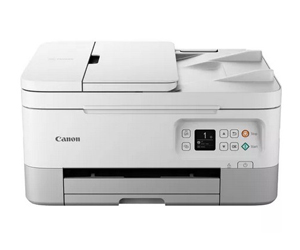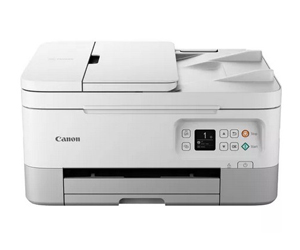Canon PIXMA TS7451i Wireless Colour Inkjet Photo Printers
- PIXMA TS7451i Series Software & Drivers for Windows, Mac OS
Canon PIXMA TS741i Wi-Fi, Print, Copy, Scan, Cloud with compact performance is perfect for the versatile use of completing your Office or Home business task stack effectively printing, scanning and copying from any device. Conveniently connected, operated using the printer Canon PRINT App offers the best mobile printing of any type of media from your computer, tablet or smartphone. Coming with ADF technology, users can scan, copy multiple sheets in twice as fast time, using automatic document feeder (ADF) technology.
High-quality capture provides maximum print resolution of Up to 4800 x 1200 dpi, Print Technology 2 FINE Cartridges (Black and Colour), producing brilliant photo quality or clear documents sharp text and graphics.
PIXMA TS7451i Scanner Type Flatbed, ADF and Contact Image Sensor colour scanner, enhances the original scan quality, with scanner resolution (Optical) 1200 x 2400 dpi, Scanning Depth (Input / Output) Colour: RGB each 16bit/8bit, Greyscale: 16 bit/8 bit. Maximum Document Size Flatbed: A4, LTR (216x297mm), ADF: A4, LTR, LGL.
Canon PIXMA TS7450i Series Specifications
Printer Specifications
Print Resolution Up to 4800 x 1200 dpi
Print Technology 2 FINE Cartridges (Black and Colour)
Mono Print Speed Approx. 13.0 ipm / Colour Approx. 6.8 ipm
Photo Print Speed Borderless 10x15cm Approx. 43 seconds
Borderless Printing Yes (A4, B5, Letter, 20x25cm, 13x18cm, 10x15cm, 13x13cm, 8.9×8.9cm, 17.5x25cm, 9.1×5.5cm)
Two Sided Printing Auto Duplex Print (A4, A5, B5, Letter – plain paper)
Scanner Specifications
Scanner Type Flatbed, ADF and CIS colour scanner
Scanner Resolution (Optical) 1200 x 2400 dpi
Scanning Depth (Input / Output) Colour: RGB each 16bit/8bit, Greyscale: 16 bit / 8 bit
Maximum Document Size Flatbed: A4, LTR (216x297mm), ADF: A4, LTR, LGL
Copier Specifications
Copy Speed sFCOT Approx. 20 sec. / sESAT: Approx. 4.0 ipm
Multiple Copy 99 copies max.
Copy Functions : Document Copy, 2-sided copy, 2-on-1, Collated copy (ADF only)
Copy Zoom 25 – 400%, Fit to page
PIXMA TS7451i Printer Drivers & Software
Supported Operating Systems
Windows 11、Windows 10、Windows 8.1、Windows 7 SP1
Operation can only be guaranteed on a PC with pre-installed Windows 7 or later.
macOS 10.12. 6 – macOS 13
Supported Mobile Systems: iOS, iPadOS, Android, ChromeOS
Download ↔ IJ Printer Assistant Tool Ver.1.80.1 (Windows) – Windows 11 / Windows 10 (32-bit) / Windows 10 (64-bit) / Windows 8.1 (32-bit) / Windows 8.1 (64-bit) / Windows 7 (32-bit) / Windows 7 (64-bit)
Download ↔ Easy-PhotoPrint Editor Ver.1.7.1 (Windows) – Windows 11 / Windows 10 (32-bit) / Windows 10 (64-bit) / Windows 8.1 (32-bit) / Windows 8.1 (64-bit) / Windows 7 (32-bit) / Windows 7 (64-bit)
Download ↔ Wi-Fi Connection Assistant Ver.1.7.0 (Mac) – macOS 13 (Ventura) / macOS 12 (Monterey) / macOS 11 (Big Sur) / macOS 10.15 (Catalina) / macOS 10.14 (Mojave) / macOS 10.13 (High Sierra) / macOS 10.12 (Sierra) / OS X 10.11 (El Capitan) / OS X 10.10 (Yosemite)
Download ↔ Wi-Fi Connection Assistant Ver.1.30.0 (Windows) – Windows 11 / Windows 10 (32-bit) / Windows 10 (64-bit) / Windows 8.1 (32-bit) / Windows 8.1 (64-bit) / Windows 8 (32-bit) / Windows 8 (64-bit) / Windows 7 (32-bit) / Windows 7 (64-bit) / Windows Server 2008 R2 (64-bit) / Windows Server 2012 (64-bit) / Windows Server 2012 R2 (64-bit) / Windows Server 2016 (64-bit) / Windows Server 2019 (64-bit) / Windows Server 2022 (64-bit)
Download ↔ Easy-PhotoPrint Editor Ver.1.7.5 (Mac) – macOS 13 (Ventura) / macOS 12 (Monterey) / macOS 11 (Big Sur) / macOS 10.15 (Catalina) / macOS 10.14 (Mojave) / macOS 10.13 (High Sierra)
Explore Printer Solutions available for you need a Printer Software Drivers & Downloads for Windows, Mac OS provided on this page. The important thing is obligated to note that all the software that we make available to users of Your Printers listed below can be installed, even the information we get from Canon directly your trusted products.