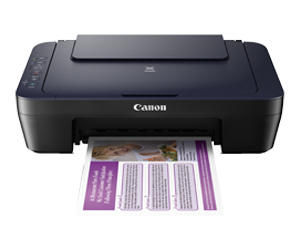PIXMA E461
- Canon PIXMA E461 E-Series All-in-One Inkjet Printers
Canon PIXMA E461 All-in-One Printers emerges as a beacon of convenience and cost-effectiveness in the realm of printing technology, introducing an era of wireless connectivity that redefines ease and affordability. This compact Wireless Inkjet All-In-One printer is a testament to innovation, boasting a range of features designed to elevate user experience while keeping costs in check. At the heart of this innovation lies the introduction of cost-effective ink cartridges, a game-changer that significantly reduces expenses associated with printing. This breakthrough enables users to embrace their diverse printing needs without worrying about the prohibitive cost of ink, thus empowering them to print freely without compromise.
The PIXMA E461 is designed to liberate users from the shackles of traditional printing limitations. Its wireless capabilities grant the freedom to copy, scan, and print from virtually any corner of the house, untethered by cables or physical constraints. This seamless connectivity ensures unparalleled convenience, allowing users to harness the printer’s capabilities without being confined to a specific location.
Moreover, boasting a maximum color resolution of 4800 x 600 dpi, the Canon E461 stands as a testament to unparalleled printing quality. This exceptional resolution ensures that every print is a masterpiece, delivering stunning clarity and vibrancy that elevate the output to a professional level. Whether it’s documents, photos, or creative projects, the PIXMA E461 excels in producing beautiful prints that enrich every aspect of home printing.
In essence, the PIXMA E461 embodies a paradigm shift in printing technology, combining affordability, convenience, and exceptional quality into a single, compact device. It’s not merely a printer; it’s a gateway to seamless wireless connectivity and a cost-effective printing revolution that empowers users to bring their ideas to life without compromise.
PIXMA Printing Solutions
The PIXMA E461 stands at the forefront of printing innovation, elevating user convenience to unprecedented levels with the integration of PIXMA Printing Solutions (PPS). This revolutionary feature transcends traditional printing boundaries, empowering users to seamlessly print photos or documents directly from their mobile devices with unparalleled ease, irrespective of their location. At the core of this convenience lies the PPS functionality, a user-friendly platform that simplifies the printing process. This innovative feature enables users to effortlessly print files from their smartphones or tablets, offering a level of accessibility that redefines convenience. Whether it’s a captivating photograph or an important document, the PIXMA E461 and PPS combination enable hassle-free printing from virtually anywhere.
Cloud printing function further enhances the PIXMA E461’s capabilities, allowing users to access and print their files from popular online Cloud services. With this functionality, users can effortlessly print using select Cloud services directly from their mobile devices via the free PPS app. This seamless integration bridges the gap between digital content stored in the Cloud and the tangible world of printed documents or photographs.
Moreover, the inclusion of Google Cloud Print expands the printer’s reach, enabling users to print from any location, directly from the applications they use daily. This integration with Google Cloud Print ensures unparalleled accessibility, transforming the printer into a versatile tool that seamlessly adapts to the user’s dynamic printing needs. In essence, the PIXMA E461 with its PIXMA Printing Solutions (PPS) feature heralds a new era of printing convenience. By offering mobile printing capabilities and effortless access to Cloud services, this printer transcends traditional limitations, ensuring that users can print what they need, when they need it, from wherever they are. It’s not just a printer; it’s a gateway to a connected, mobile-centric printing experience that caters to the modern user’s lifestyle and needs.
The PIXMA E461 isn’t just a printer; it’s a comprehensive solution designed to enhance your printing experience with an array of advanced features that cater to convenience, efficiency, and quality. Beyond its remarkable wireless capabilities, this printer introduces a host of additional features that further elevate its value and functionality.
One such feature is Easy-PhotoPrint+, a versatile tool that simplifies the editing and printing of your cherished photos from any location with internet access. This innovative feature transcends geographical barriers, allowing users to conveniently edit and print their photos remotely. With Easy-PhotoPrint+, transforming digital memories into physical prints becomes a seamless and enjoyable experience.
PIXMA E461 Ink Cartridges
The PIXMA E461 is also optimized for efficiency with the accommodation of XL ink cartridges. These larger capacity cartridges minimize the frequency of refills, enabling users to enjoy more uninterrupted printing while reducing the hassle of constantly replacing cartridges. This cost-effective solution ensures that your printing needs are met with fewer interruptions, allowing for a smoother and more efficient workflow.
Moreover, the Auto Power On feature exemplifies the printer’s user-centric design. By automatically powering up the printer whenever a print command is initiated, this feature eliminates the need for manual intervention, ensuring that the printer is always ready to serve your printing requirements promptly. This proactive functionality saves time and streamlines the printing process, adding another layer of convenience to the overall user experience.
In summary, the PIXMA E461 is an affordable yet powerful printing solution that brings an exceptional level of quality printing right to your home. Its array of features, including Easy-PhotoPrint+, XL ink cartridge compatibility, and the Auto Power On function, collectively redefine the standards of convenience, efficiency, and accessibility in home printing. With its dedication to meeting user needs and enhancing the printing experience, the PIXMA E461 stands as a reliable and indispensable companion for all your printing endeavors.
PIXMA E461 Specifications
- Printer Specifications
Standard Interface Wireless LAN (IEEE 802.11b/g/n), Hi-Speed USB PictBridge (Wireless LAN)
Print Speed (up to) Black:ESAT: Approx. 8.0 ipm / Color:ESAT: Approx. 4.0 ipm
Print Resolution (Up to) Color Up to 4800 x 600 dpi / Black Up to 600 x 600 dpi
- Ink Compatibility
PG-44 Pigment Black
CL-54 Color Ink
Paper Sizes: 4″ x 6″, 5″ x 7″, Envelopes, Letter, Legal, A4, A5, B5
Paper Compatibility Plain: Plain Paper
Glossy: Photo Paper Plus Glossy II, Photo Paper Glossy, Envelope
- Copier Specifications
Copy Features Standard Copy
- Scanner Specifications
Scanner Type Flatbed
Scanning Element Contact Image Sensor (CIS)
Scanner Features Auto Scan Mode
Max. Resolutions Optical 600 x 1200 dpi / Interpolated:19,200 x 19,200 dpi
Color Depth 48-bit Input / 24-bit Output
Max. Document Size 8.5″ x 11.7″
Drivers & Software
OS Supported macOS 11.0 (Big Sur) / macOS 10.15 (Catalina) / macOS Mojave 10.14 / macOS High Sierra 10.13 / macOS Sierra v10.12 / OS X El Capitan v10.11 / OS X Yosemite v10.10 / OS X Mavericks v10.9 / OS X Mountain Lion v10.8 / OS X Lion v10.7 / OS X Snow Leopard v10.6 / OS X Leopard v10.5 / Windows 11 / Windows 10 (32-bit) / Windows 10 (64-bit) / Windows 8.1 (32-bit) / Windows 8.1 (64-bit) / Windows 8 (32-bit) / Windows 8 (64-bit) / Windows 7 (32-bit) / Windows 7 (64-bit) / Windows Vista (32-bit) / Windows Vista (64-bit) / Windows XP / Linux
- For Windows
Download ↔ E460 series MP Drivers Ver. 1.01 (Windows) – Windows 11 / Windows 10 (32-bit) / Windows 10 (64-bit) / Windows 8.1 (32-bit) / Windows 8.1 (64-bit) / Windows 8 (32-bit) / Windows 8 (64-bit) / Windows 7 (32-bit) / Windows 7 (64-bit) / Windows Vista (32-bit) / Windows Vista (64-bit) / Windows XP
Download ↔ E460 series Full Driver & Software Package Ver. 1.1 (Windows) – Windows 10 (32-bit) / Windows 10 (64-bit) / Windows 8.1 (32-bit) / Windows 8.1 (64-bit) / Windows 8 (32-bit) / Windows 8 (64-bit) / Windows 7 (32-bit) / Windows 7 (64-bit) / Windows Vista (32-bit) / Windows Vista (64-bit) / Windows XP
Download ↔ Easy-PhotoPrint Editor Ver.1.8.0 (Windows) – Windows 11 / Windows 10 (32-bit) / Windows 10 (64-bit) / Windows 8.1 (32-bit) / Windows 8.1 (64-bit) / Windows 8 (32-bit) / Windows 8 (64-bit) / Windows 7 (32-bit) / Windows 7 (64-bit)
Download ↔ My Image Garden Ver.3.6.4a (Windows) – Windows 10 (32-bit) / Windows 10 (64-bit) / Windows 8.1 (32-bit) / Windows 8.1 (64-bit) / Windows 8 (32-bit) / Windows 8 (64-bit) / Windows 7 (32-bit) / Windows 7 (64-bit) / Windows Vista (32-bit) / Windows Vista (64-bit)
- For Mac OS
Download ↔ ICA Driver Ver. 4.1.3a (Mac) – macOS 10.15 (Catalina) / macOS Mojave 10.14 / macOS High Sierra 10.13 / macOS Sierra v10.12 / OS X El Capitan v10.11 / OS X Yosemite v10.10 / OS X Mavericks v10.9 / OS X Mountain Lion v10.8 / OS X Lion v10.7
Download ↔ My Image Garden Ver.3.6.8 (Mac) – macOS Mojave 10.14 / macOS High Sierra 10.13 / macOS Sierra v10.12 / OS X El Capitan v10.11 / OS X Yosemite v10.10 / OS X Mavericks v10.9
Download ↔ Canon IJ Network Tool Ver.4.7.6 (Mac) – macOS Mojave 10.14 / macOS High Sierra 10.13 / macOS Sierra v10.12 / OS X El Capitan v10.11 / OS X Yosemite v10.10 / OS X Mavericks v10.9
Download ↔ IJ Scan Utility2 Ver.2.3.8 (Mac) – macOS 10.15 (Catalina) / macOS Mojave 10.14 / macOS High Sierra 10.13 / macOS Sierra v10.12 / OS X El Capitan v10.11 / OS X Yosemite v10.10 / OS X Mavericks v10.9 / OS X Mountain Lion v10.8
Download ↔ Easy-PhotoPrint Editor Ver.1.5.5 (Mac) – macOS 11.0 (Big Sur) / macOS 10.15 (Catalina) / macOS Mojave 10.14 / macOS High Sierra 10.13 / macOS Sierra v10.12 / OS X El Capitan v10.11 / OS X Yosemite v10.10
- For Linux
Download ↔ IJ Printer Driver Ver. 5.00 for Linux (Source file)
Download ↔ IJ Printer Driver Ver. 5.00 for Linux (debian Packagearchive)
Download ↔ IJ Printer Driver Ver. 5.00 for Linux (rpm Packagearchive)
Download ↔ ScanGear MP Ver. 3.00 for Linux (debian Packagearchive)
Download ↔ ScanGear MP Ver. 3.00 for Linux (rpm Packagearchive)
How to Setup, Install
Sure, here are the steps to install the drivers for the PIXMA E461 on both Windows and Mac OS:
- How to Install Driver for PIXMA E461 for Windows:
- Download Driver: Go to the Canon official website and navigate to the support section. Search for the PIXMA E461 printer drivers compatible with your Windows version (e.g., Windows 10, Windows 8.1, etc.). Download the appropriate driver package.
- Run Installer: Once downloaded, locate the downloaded driver file (usually a .exe file) and double-click to run it.
- Follow Installation Instructions: Follow the on-screen prompts and instructions provided by the driver installer. This will usually involve accepting terms, choosing installation location, and connecting the printer when prompted.
- Connect the Printer: When prompted by the installer, connect your PIXMA E461 printer to your computer using a USB cable. Ensure the printer is powered on.
- Complete Installation: The installer will finalize the installation process. Once completed, you should be able to use your PIXMA E461 printer with your Windows system.
How to Install Driver for PIXMA E461 for Mac OS:
- How to Install Driver for PIXMA E461 for Mac OS:
- Download Driver: Visit the Canon official website, navigate to the support section, and find the PIXMA E461 printer drivers compatible with your Mac OS version. Download the appropriate driver package.
- Run Installer: Locate the downloaded driver file (usually a .dmg file) and double-click to mount the disk image.
- Install Driver: Double-click on the mounted disk image to open it. Look for the installer package (usually ending with .pkg) and double-click to run it.
- Follow Installation Instructions: Follow the prompts displayed by the installer. This may include agreeing to terms, specifying installation location, and entering your Mac credentials when required.
- Connect the Printer: Connect your PIXMA E461 printer to your Mac using a USB cable when prompted by the installer. Ensure the printer is powered on.
- Complete Installation: The installer will finalize the installation process. Once finished, you should be able to use your PIXMA E461 printer with your Mac OS.
Remember, if you encounter any issues during the installation process, you can refer to the printer’s manual or Canon’s support for troubleshooting steps.